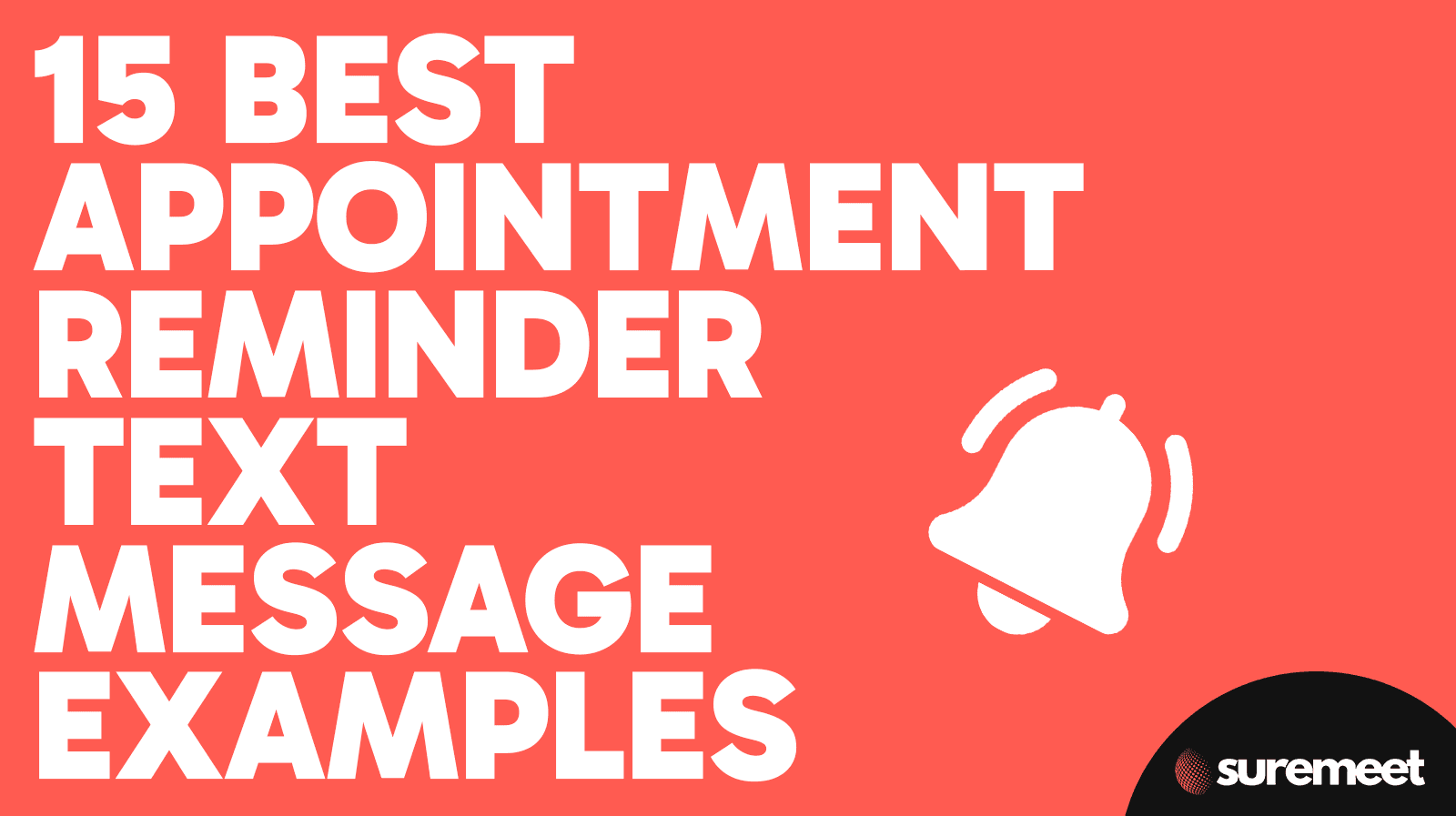15 Proven Appointment Reminder Text Message Examples To Maximize Attendance
Nov 5, 2024
Are you struggling with client no-shows? Just the right appointment reminder text can dramatically improve your schedules and reduce missed appointments.
A simple SMS text offers a direct, friendly nudge that keeps your clients committed, building stronger relationships and significantly cutting down on last-minute cancellations.
In this article, we’ll cover 15 tried-and-true reminder templates that save you time, improve attendance, and keep your calendar running smoothly.
Why Use Appointment Reminder Text Messages?
Sending reminders by text has shown to be incredibly effective, with SMS open rates reaching an impressive 98%, far higher than email.
Text messages are immediate and accessible, allowing clients to receive information without opening an email or app, ensuring they’re ready for their appointments.
What’s great is that you can use text messages for a wide variety of purposes, from medical appointment reminders to general notifications for any business.
Overall, a text will help your clients remember, confirm, or reschedule as needed, resulting in fewer missed appointments and better-prepared clients.
15 Best Appointment Reminder Text Message Examples:
Here are some of the most effective appointment reminder text examples you can adapt for your business or practice:
1. General Appointment Reminder Text
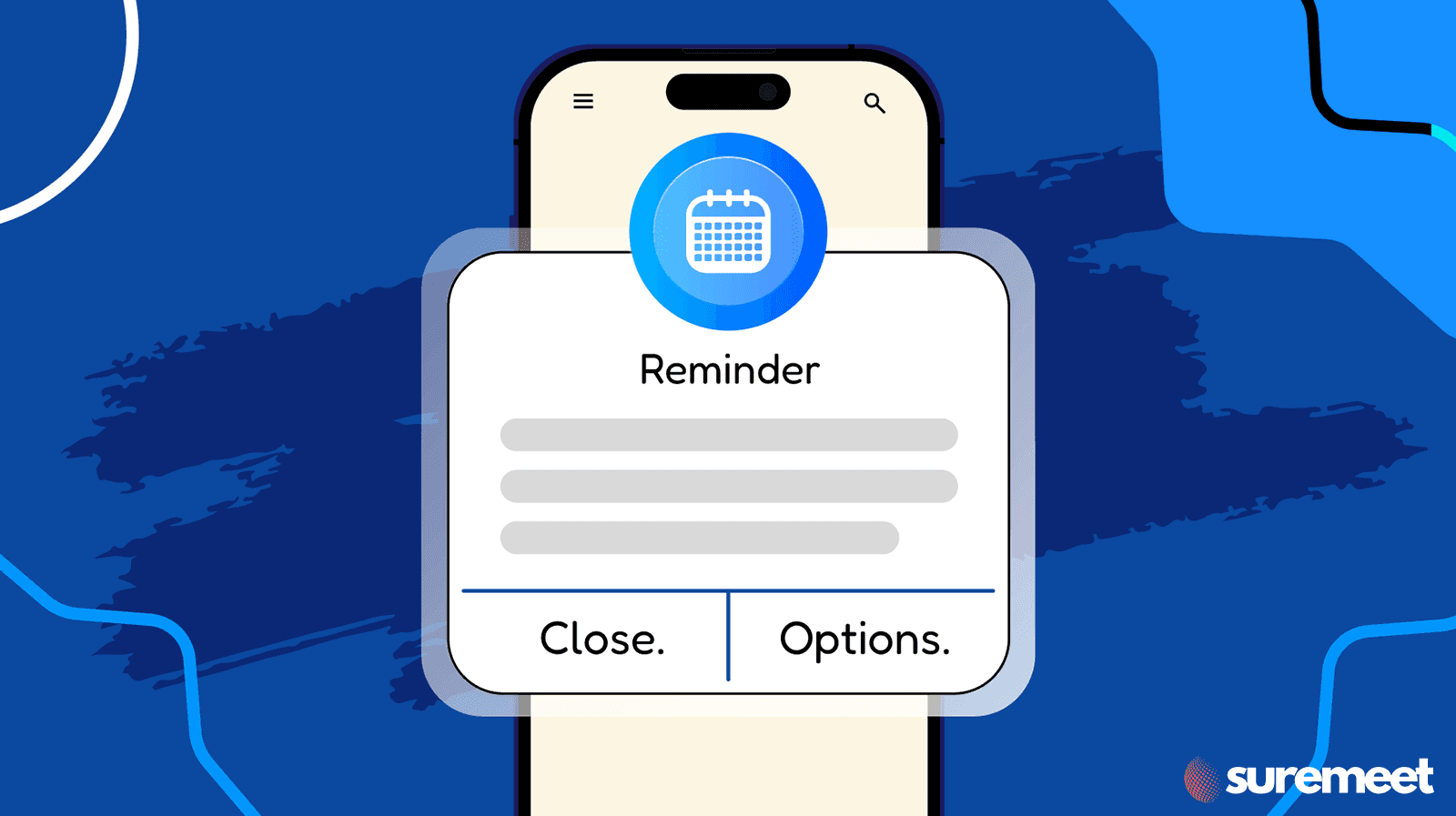
“Hi [Client Name], this is a friendly reminder for your appointment with [Your Business Name] on [Date] at [Time]. Please reply YES to confirm or call [Contact Number] to reschedule. See you soon!”
2. Follow-Up Appointment Reminder Text
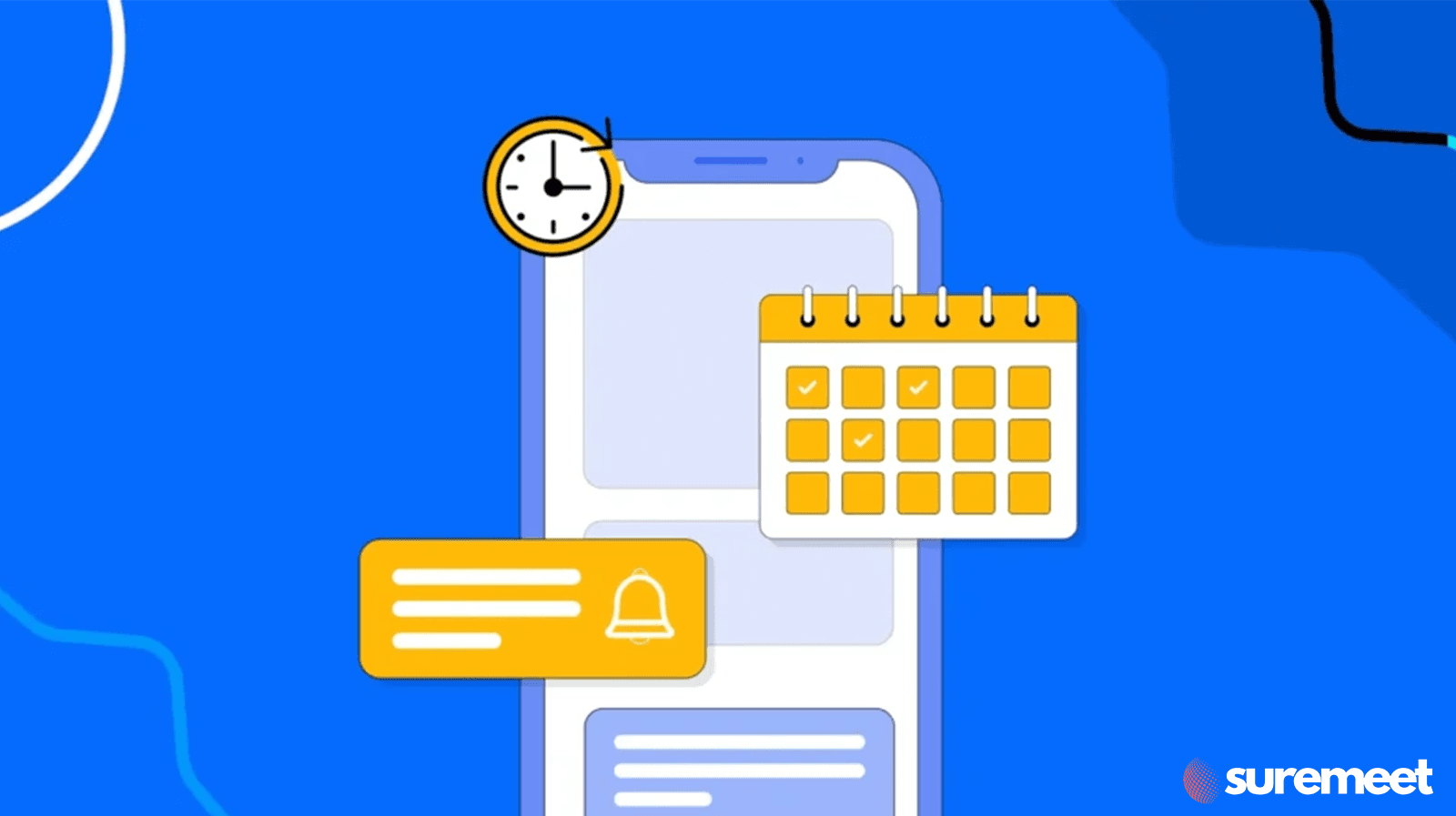
“Hello [Client Name], we hope you’re doing well! Just a reminder about your upcoming appointment on [Date] at [Time]. If you need to reschedule, call us at [Contact Number]. Looking forward to seeing you.”
3. Medical Appointment Reminder Text Message Sample
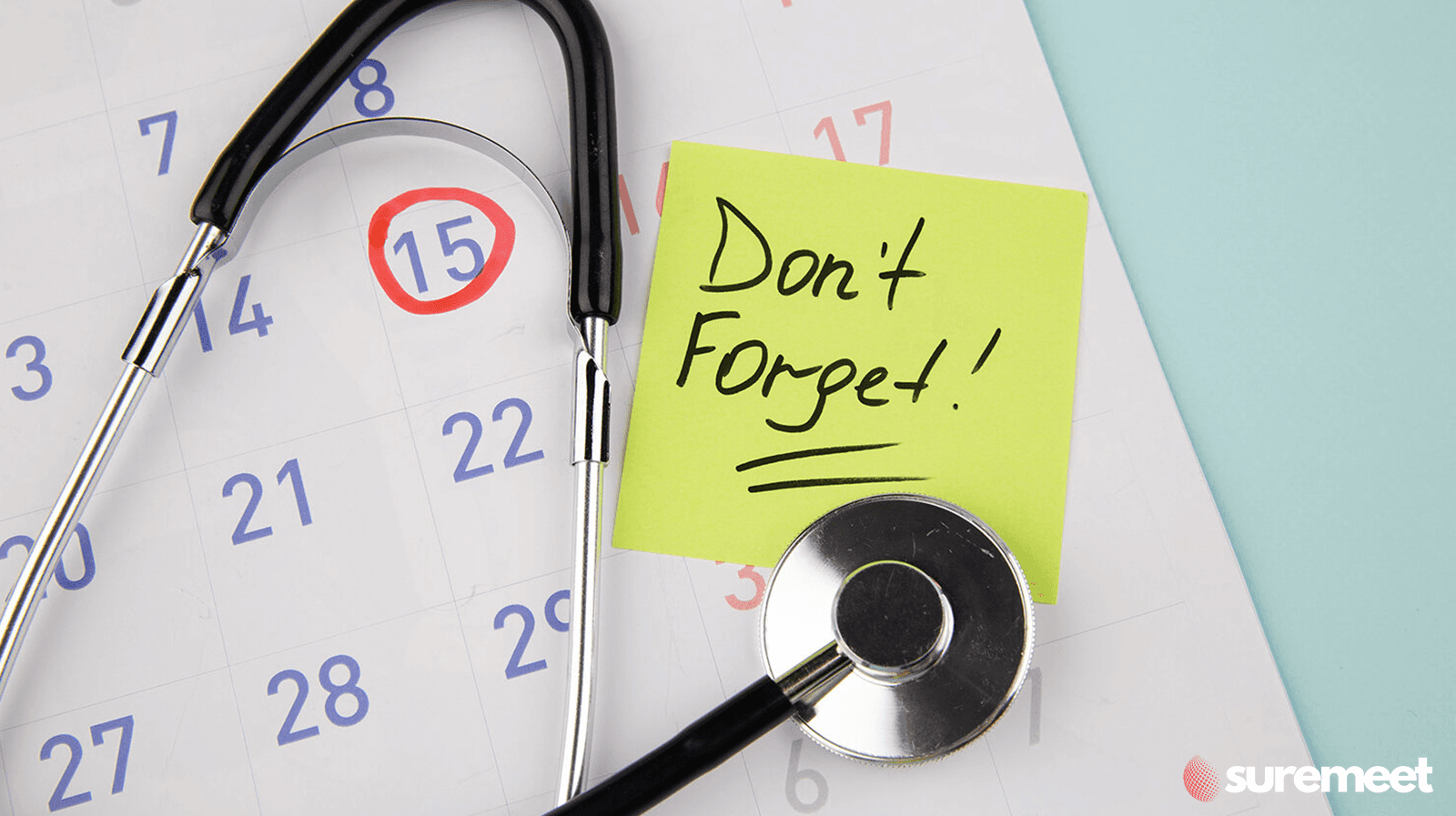
“Dear [Patient Name], this is [Your Clinic] confirming your medical appointment on [Date] at [Time]. Please arrive 15 minutes early and bring the necessary documents. Reply YES to confirm or call [Contact Number] if you need to reschedule.”
4. Dentist Appointment Reminder
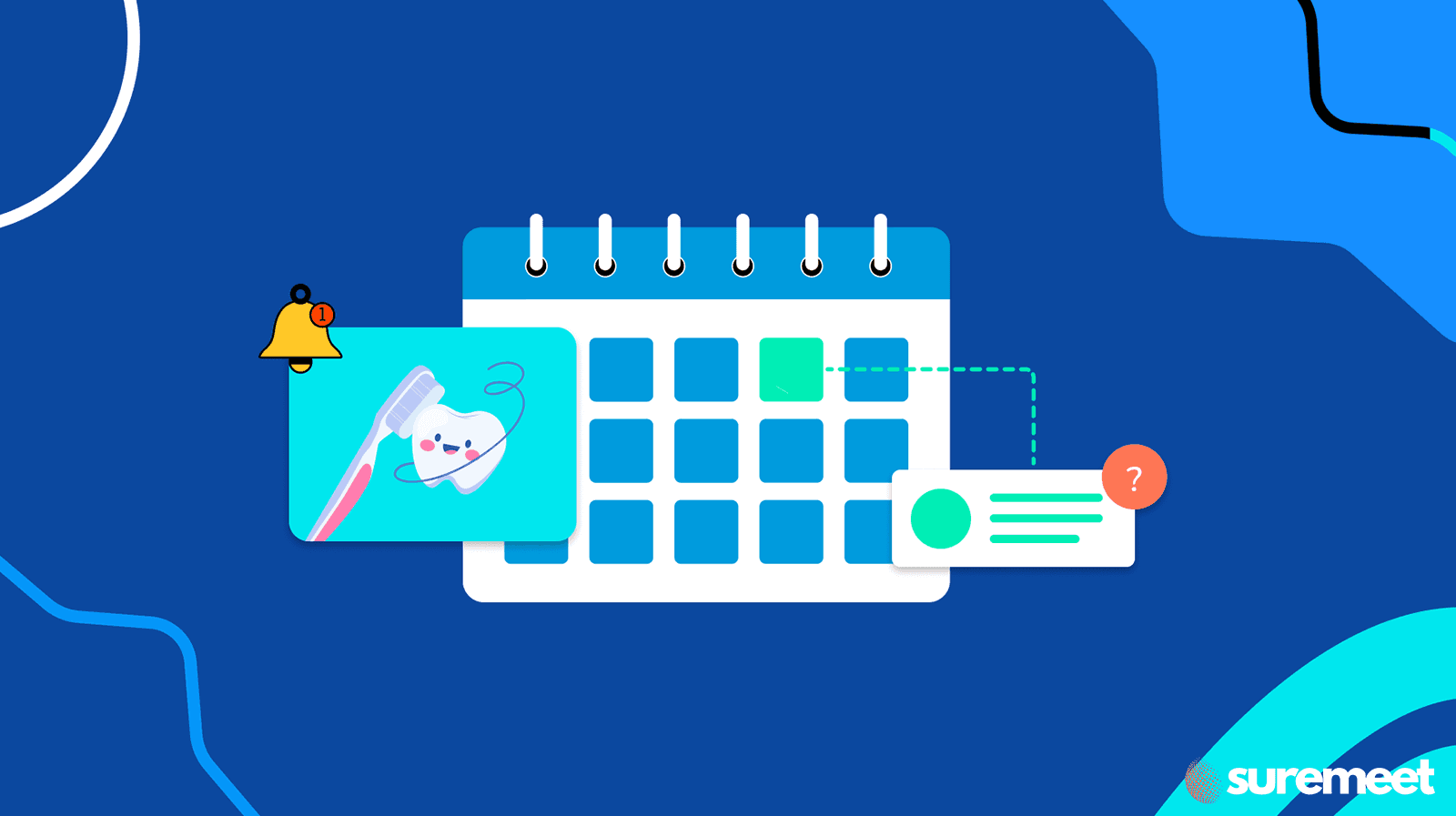
“Hi [Patient Name], just a reminder of your dental appointment at [Clinic Name] on [Date] at [Time]. Reply YES to confirm. Looking forward to helping you keep that smile!”
5. Appointment Confirmation Text Template for Consultation
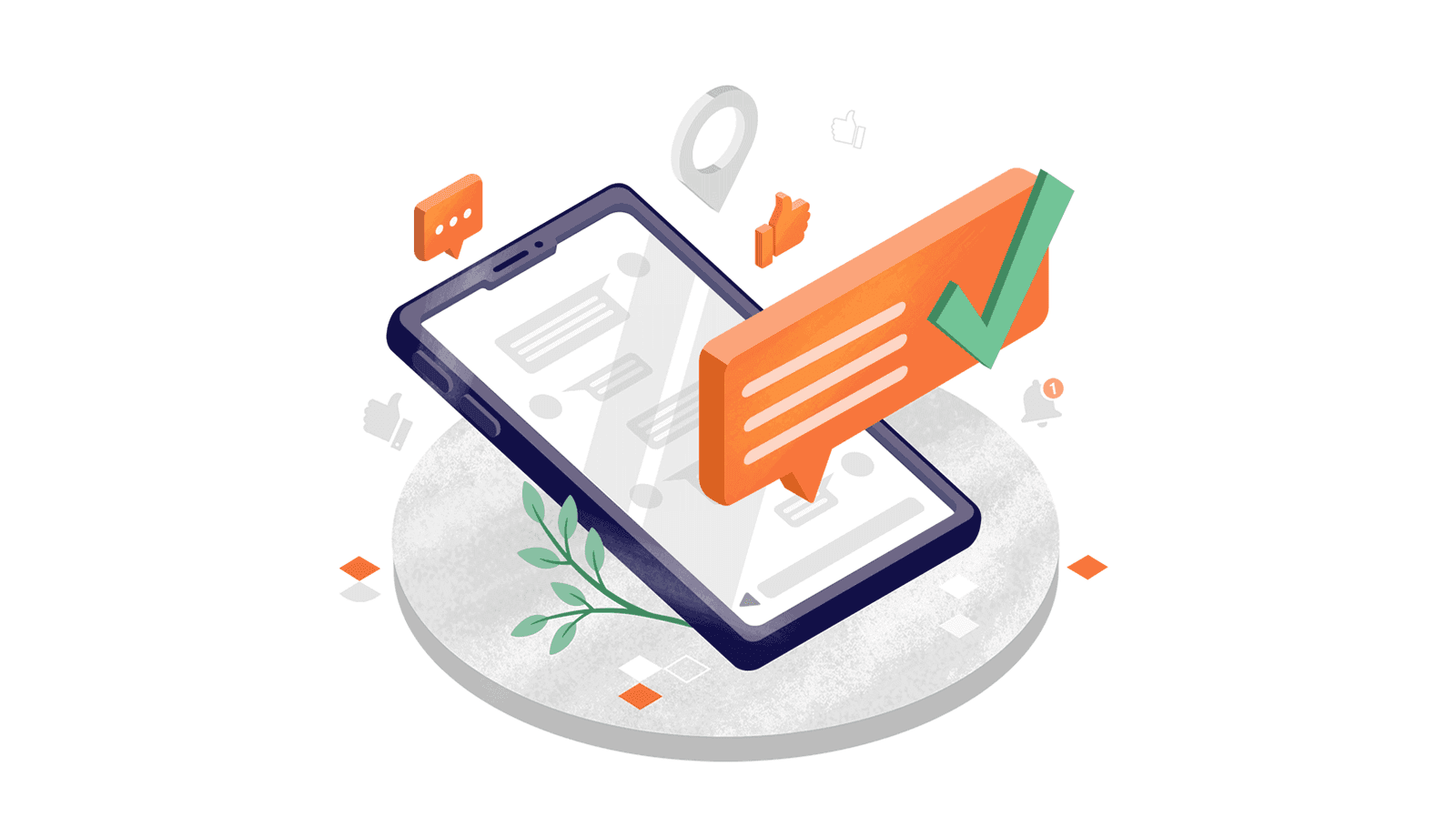
“Hello [Client Name], this message confirms your consultation with [Consultant’s Name] on [Date] at [Time]. Call us at [Contact Number] if you need to make changes. Thanks!”
6. Spa Appointment Reminder Text

“Dear [Client Name], we’re excited to pamper you! Your appointment at [Spa Name] is on [Date] at [Time]. Reply CONFIRM or call [Contact Number] to reschedule. Can’t wait to see you!”
7. Therapy Appointment Reminder
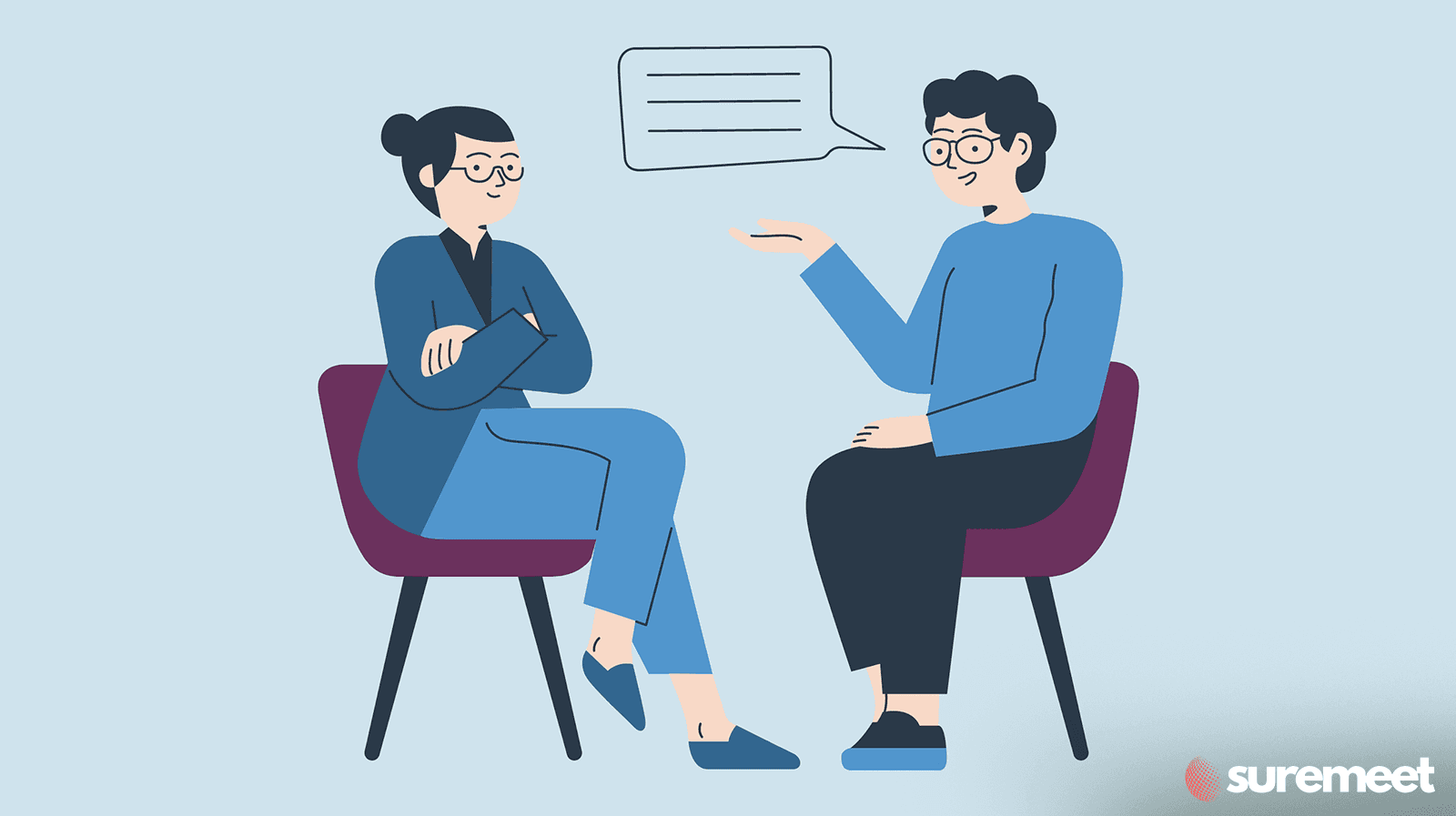
“Hi [Patient Name], this is a reminder about your therapy session at [Clinic Name] on [Date] at [Time]. Please confirm by replying YES, or call [Contact Number] if you need to change the schedule. Take care!”
8. Hair Appointment Reminder

“Hey [Client Name]! Looking forward to seeing you at [Salon Name] on [Date] at [Time]. Let us know if you can’t make it by calling [Contact Number].”
9. Confirmation Text Template for Virtual Appointments
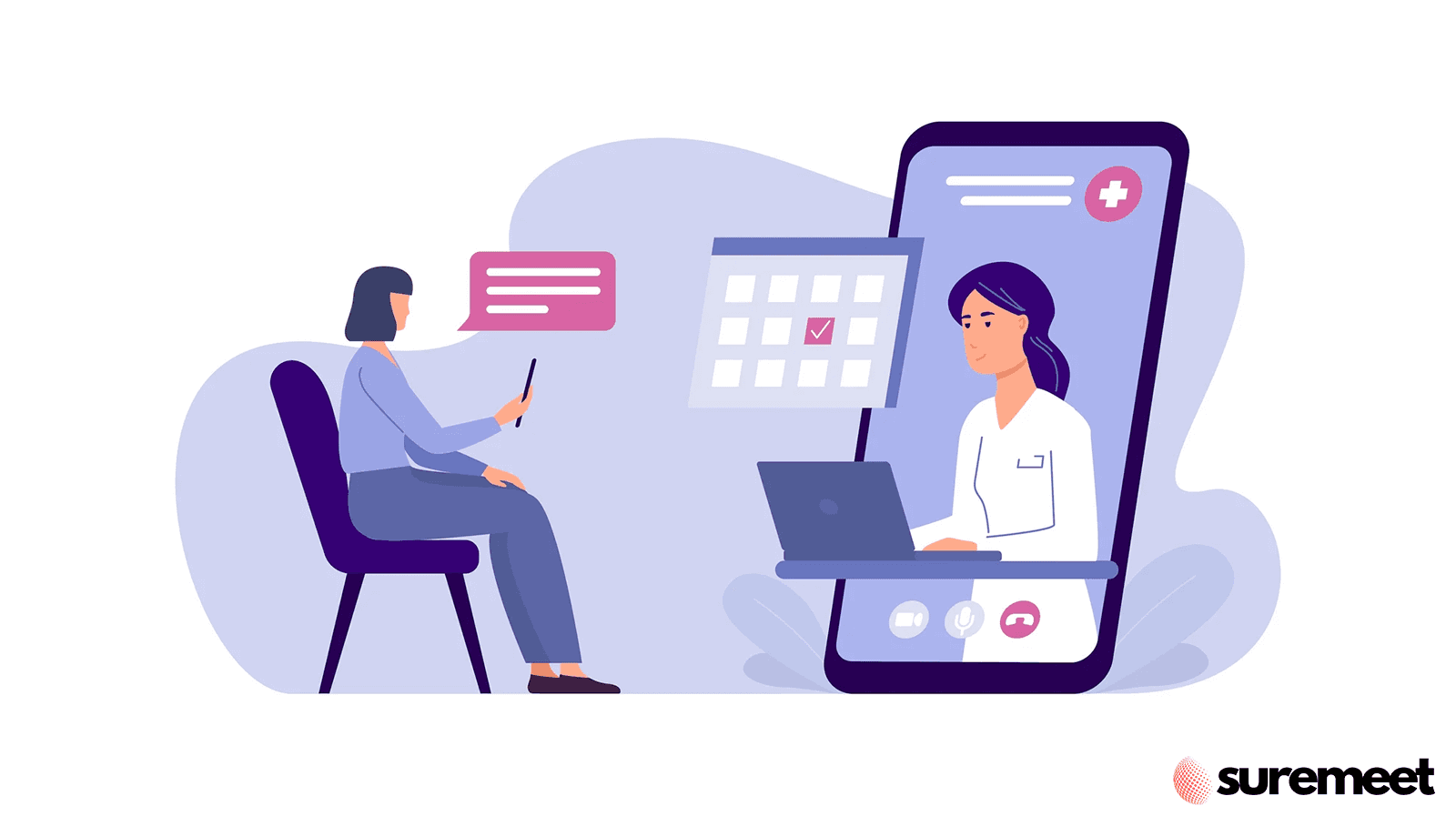
“Hello [Client Name], your virtual appointment with [Professional Name] is confirmed for [Date] at [Time]. Please check your email for the link. Contact us at [Contact Number] for any questions.”
10. Reminder for Group or Team Meeting

“Hello, team! Just a reminder about our upcoming meeting on [Date] at [Time]. Please reply YES to confirm your attendance.”
11. Veterinary Appointment Reminder
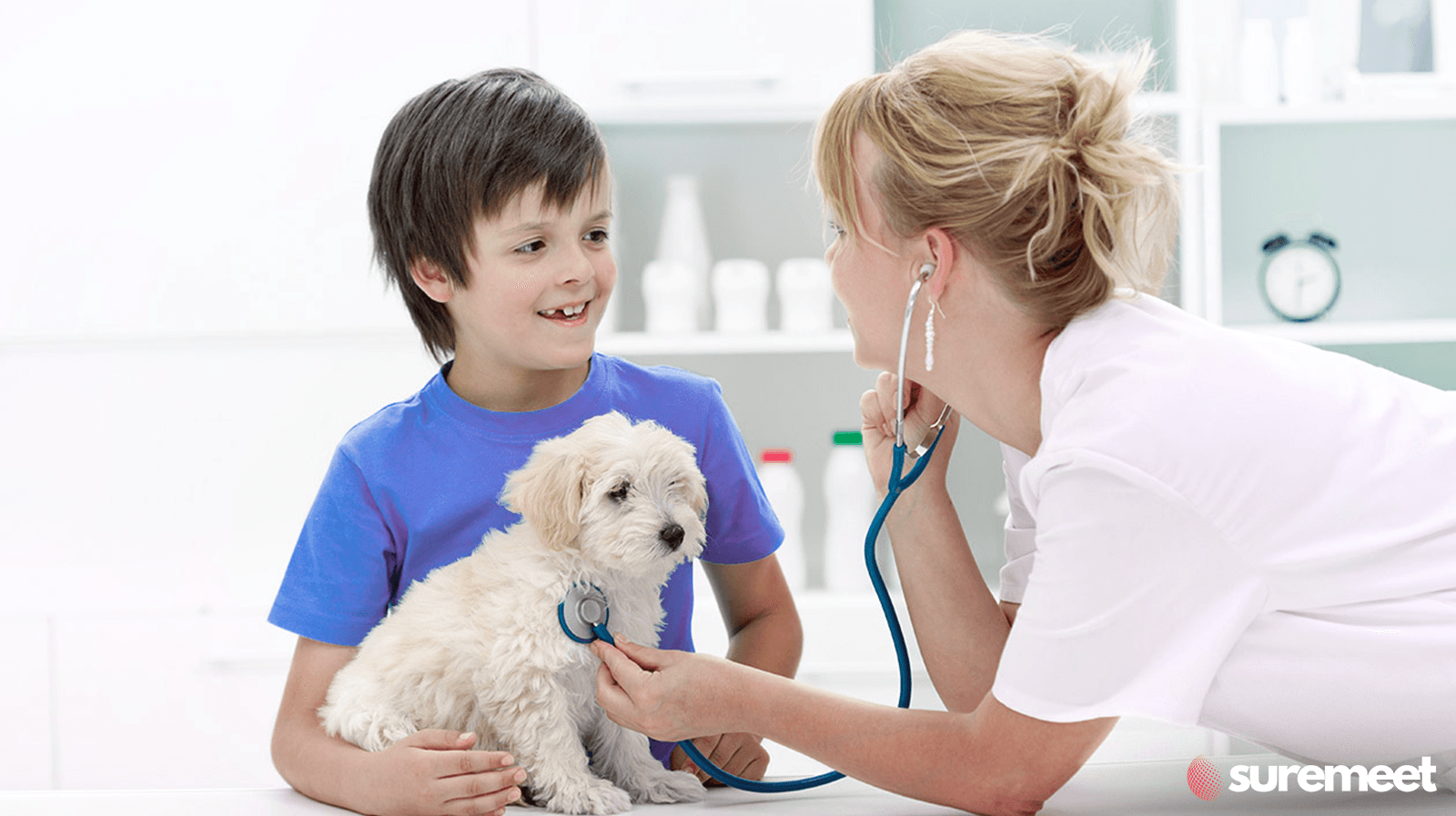
“Hi [Client Name], this is [Veterinary Clinic Name]. Reminder: your pet’s appointment is scheduled for [Date] at [Time]. Reply YES to confirm or contact us at [Contact Number] to reschedule. See you then!”
12. Gym or Fitness Appointment

“Hi [Member Name], you have a scheduled training session at [Gym Name] on [Date] at [Time]. Confirm with YES or call [Contact Number] to make adjustments. Ready to crush it!”
13. Real Estate Viewing Reminder
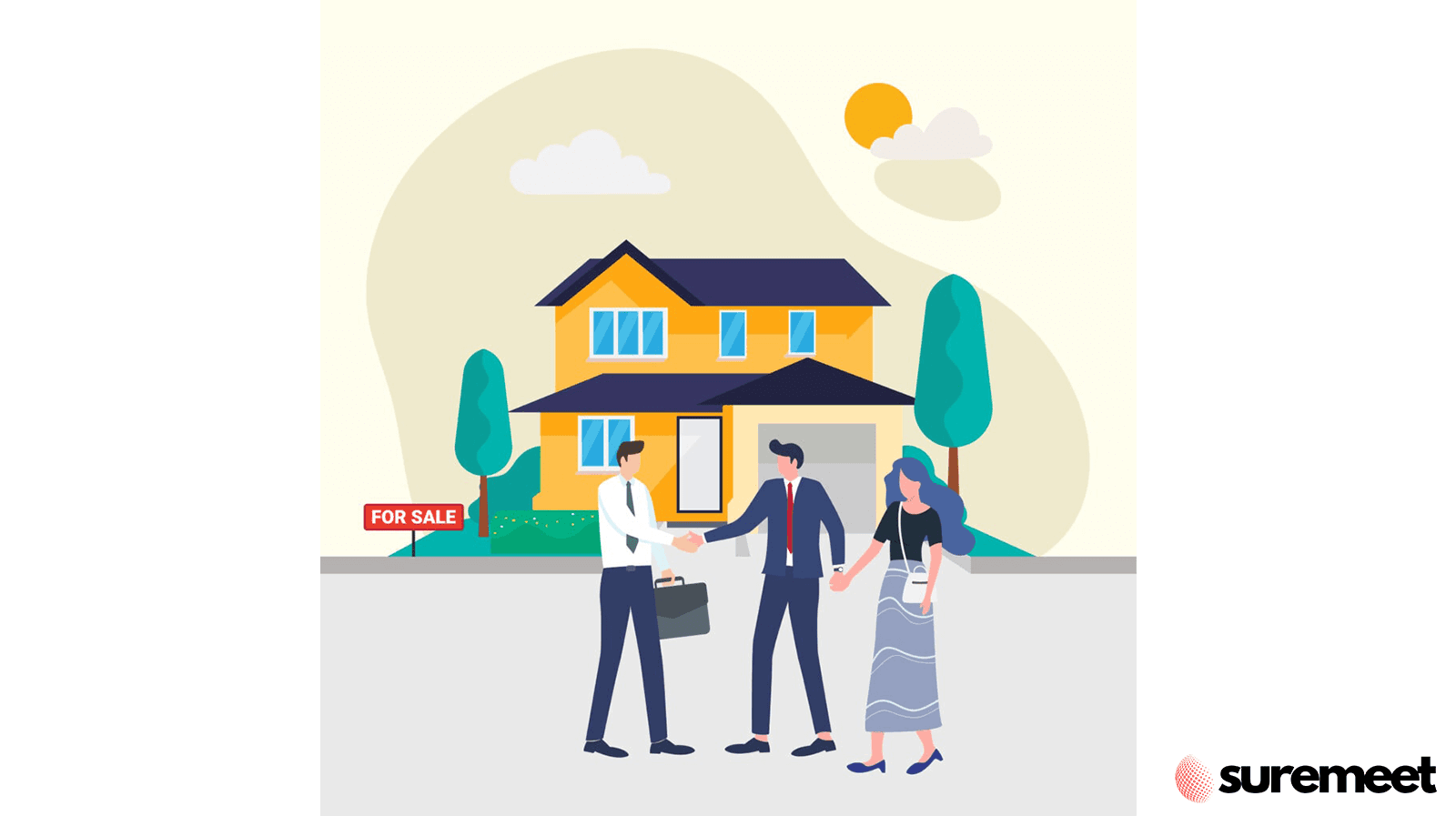
“Hi [Client Name], looking forward to showing you the property at [Address] on [Date] at [Time]. Please reply YES to confirm or call [Contact Number] to reschedule.”
14. Hotel Reservation Confirmation

“Hello [Guest Name], this is a confirmation for your stay at [Hotel Name] starting on [Check-in Date]. Contact us at [Contact Number] for any questions or changes. Safe travels!”
15. Personal Trainer Appointment Confirmation

“Hi [Client Name], confirming your training session with [Trainer’s Name] at [Gym Name] on [Date] at [Time]. Call us at [Contact Number] if you need to reschedule. Let’s hit those goals!”
How to Write a Reminder Text Message?
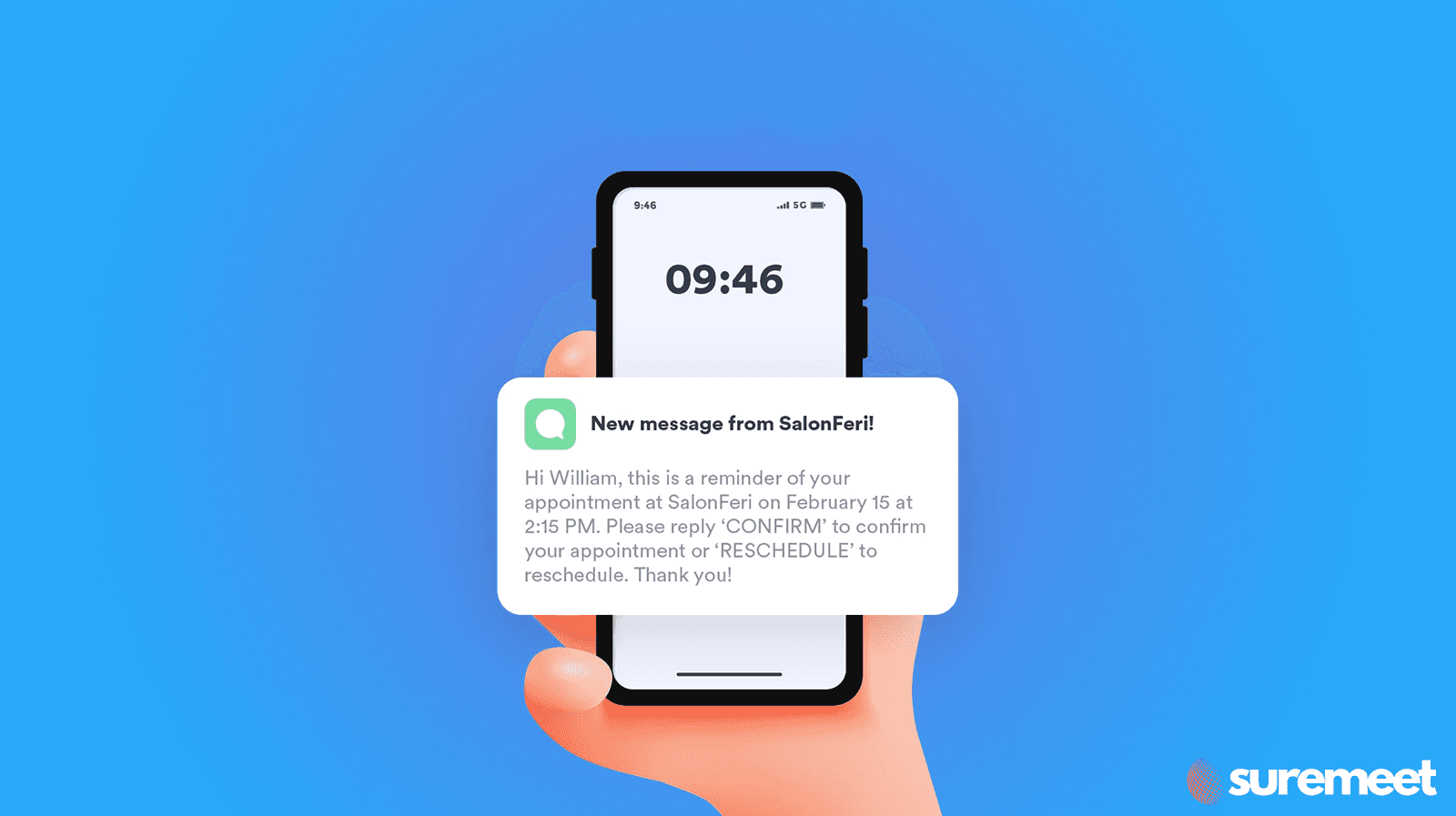
When writing an appointment reminder text message, you should aim to keep it short, clear, and friendly.
You should include essential information like the date, time, and location.
And always offer a clear call to action, such as replying to confirm.
Be sure to personalize your message where possible. This helps improve client engagement and reduces missed appointments.
Client No-Show Prevention Tips:
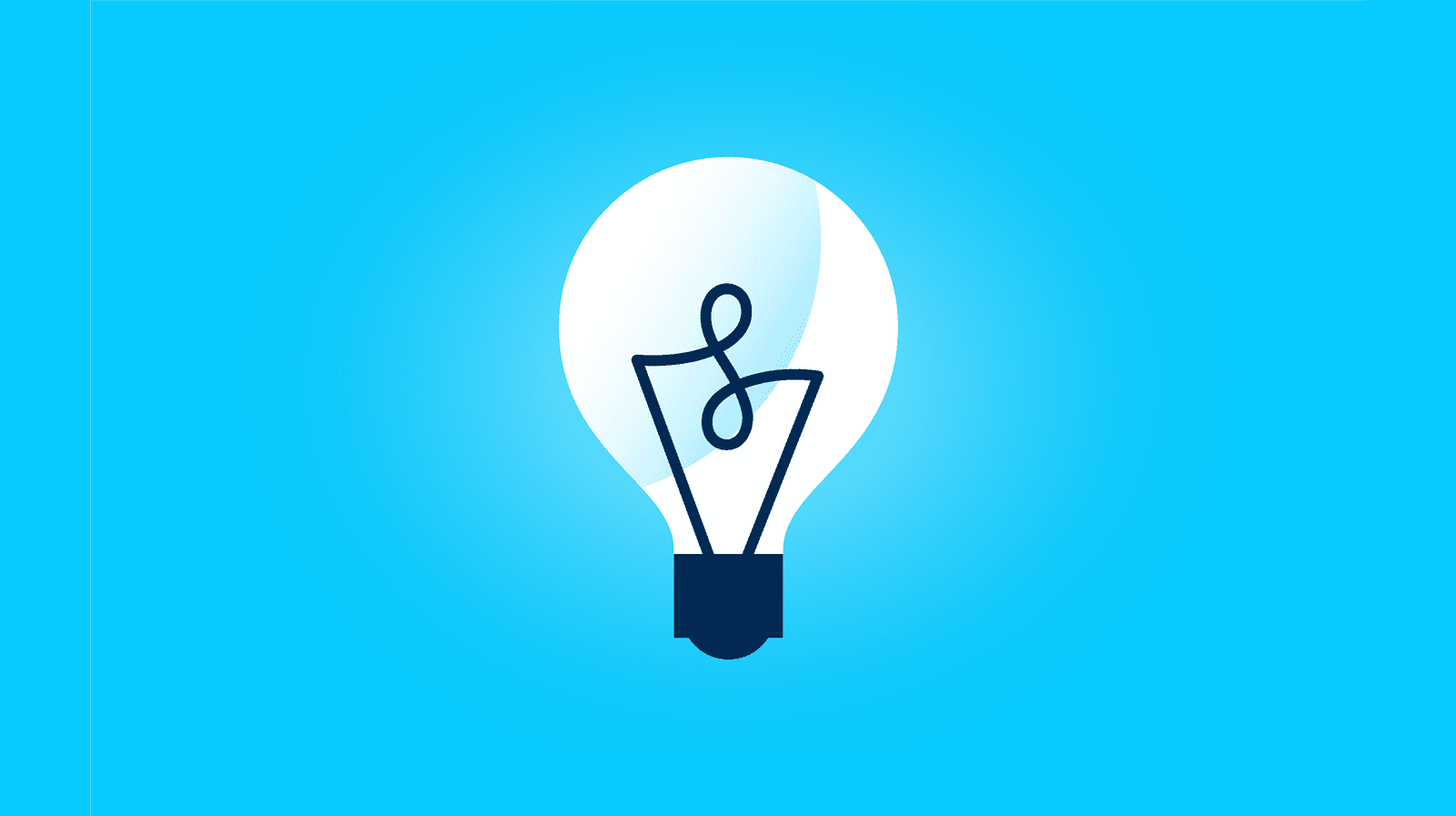
Here are some quick tips you can use to minimize client no-shows and enhance appointment reliability:
Send timely reminders: Aim to send reminders 24-48 hours before the appointment.
Make rescheduling easy: Include a contact number for those needing to reschedule.
Personalize your messages: Using names and specifics can make reminders more effective.
To prevent no-shows even MORE effectively, consider using SureMeet. This tool simply lets you charge a small, refundable pre-call deposit. And the result?
It encourages your clients to commit financially to their appointments, reducing last-minute cancellations.
This gentle commitment signal helps ensure only serious clients book, making your schedule more reliable and productive.
FAQs:
How Do I Text an Appointment Reminder?
To text an appointment reminder, include the client’s name, date, time, location, and an option to confirm. Here’s a simple format: “Hi [Client Name], just a reminder for your appointment with [Business Name] on [Date] at [Time]. Reply YES to confirm.”
How Do You Politely Remind an Appointment?
To politely remind an appointment, use a friendly tone and provide essential details without pressuring the client. For example: “Hi [Client Name], we’re looking forward to seeing you on [Date] at [Time]. Let us know if you need to reschedule. Thank you!”
How to Write a Reminder Text Message?
You should write a reminder text message that’s concise and to the point. Include the appointment details and a call-to-action, such as replying to confirm. Here’s an appointment reminder text message template: “Hello [Client Name], just a reminder of your upcoming appointment on [Date] at [Time]. Reply YES to confirm or contact us if you need to reschedule.”
Final Word
That’s it for our 15 of the best appointment reminder text message examples that keep your clients informed and on schedule. These templates make it easy for you to keep your clients engaged and reduce the risk of missed appointments.
Remember, using clear, polite, and timely text reminders can transform your client experience, making sure they feel valued and prepared for every session.
With SureMeet, you can further reduce no-shows by requiring a small refundable deposit before calls, ensuring more serious and committed clients. Start a free trial with SureMeet today and see the difference in your appointment schedule!
Related Posts:
Client No-Show Policy (Steps To Reduce No-Shows And Boost Profits)
8 Powerful Ways To Motivate Clients To Show Up For Meetings
8 Key Steps To Qualifying Sales Leads For Better Outcomes
How To Make Your Clients Feel Valued Before A Meeting (7 Top Tips)
How To Follow Up With Unresponsive Prospects (4 Proven Tactics)