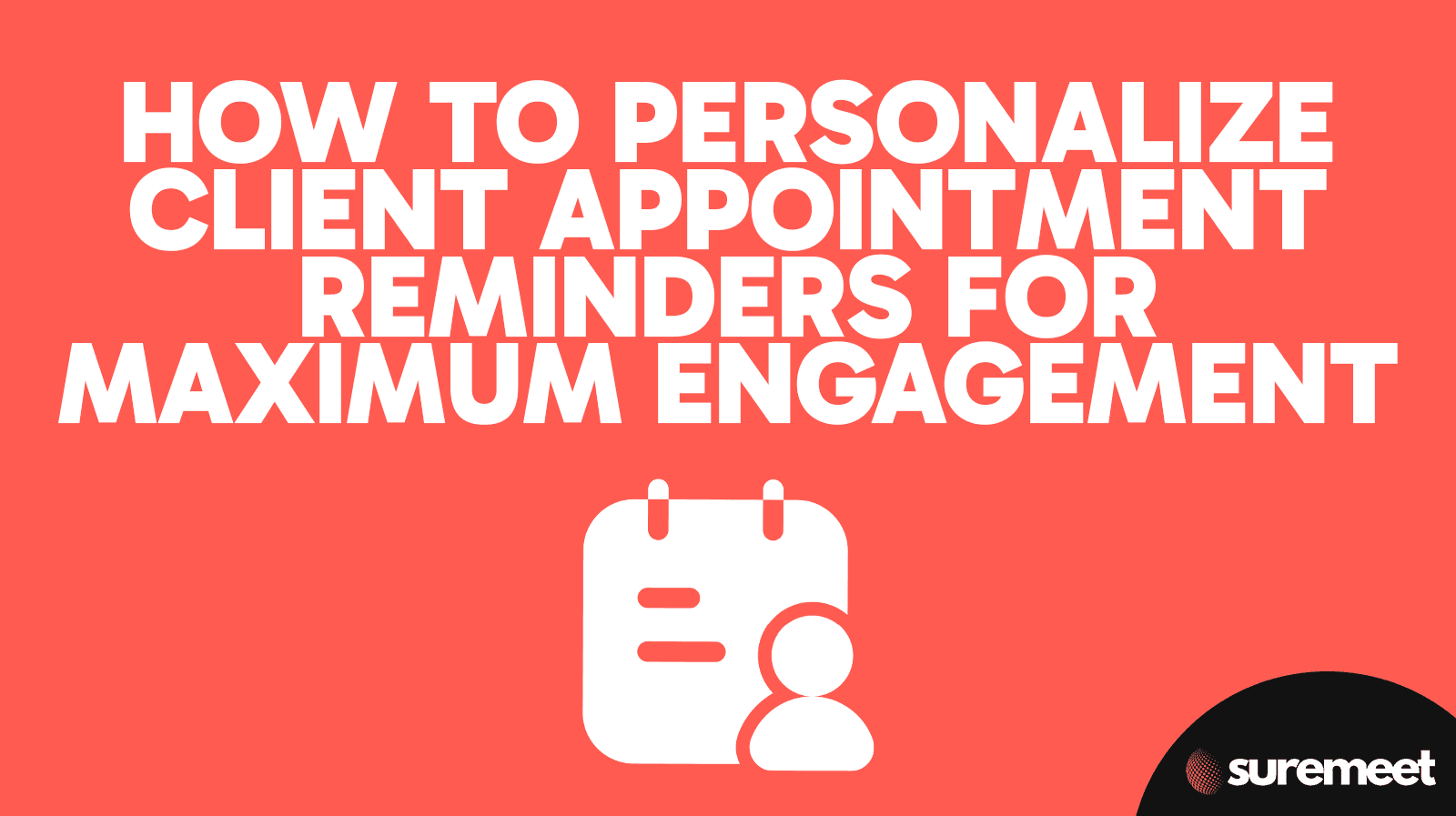How To Personalize Client Appointment Reminders For Maximum Engagement
Oct 24, 2024
When it comes to client appointments, one thing’s for sure—getting people to show up is always half the battle.
It’s not unusual to schedule a meeting and get all prepped up for it only for your clients to no-show.
Your client may forget, cancel at the last minute, or just fail to show up at all.
But what if you could change that by adding a personal touch to your appointment reminders?
Personalized reminders not only help jog your client’s memory—they show your clients that you care, making them feel valued.
In this guide, we'll explore the importance of personalizing client appointment reminders and how you can do it effectively.
We'll also touch on how lead qualification can enhance your approach and ultimately improve lead conversion rates through personalized communication.
Why Personalization Matters in Client Communication

We live in an age where personalization isn’t just a perk—it’s an expectation from your clients.
Yes! Your clients want to feel like more than just another name on your calendar; they want to feel valued and understood.
When you send them a generic appointment reminder, chances are high that they’ll ignore or even forget about it.
But a personalized reminder tells your client:
“I see you, I know why this meeting is important to you, and I’m here to make it as seamless as possible.”
Put yourself in your client's shoes and ask yourself:
Would you be more likely to respond to an automated reminder with no personal touch, or a reminder that mentions your name, refers to your specific needs, and feels like it’s written just for you?
Personalization adds warmth and builds trust, increasing the chances that your client will actually show up and engage in your meeting.
Understanding the Psychology Behind Client Reminders

You’re probably asking yourself, why is it that personalized reminders work so well? It all boils down to psychology. People value their time and appreciate when others do the same.
When you take the time to personalize a reminder for your client, it sends a subtle message:
“This appointment matters to us as much as it does to you.”
Clients are more likely to prioritize meetings when they feel acknowledged and respected.
On the flip side, generic reminders lack this sense of personal investment.
They often come across as cold, unimportant, and easy to dismiss.
By tailoring your reminders to individual clients, you create a sense of reciprocity—they’ve been shown care and attention, so they’re more likely to reciprocate by showing up.
Key Elements of a Personalized Client Reminder
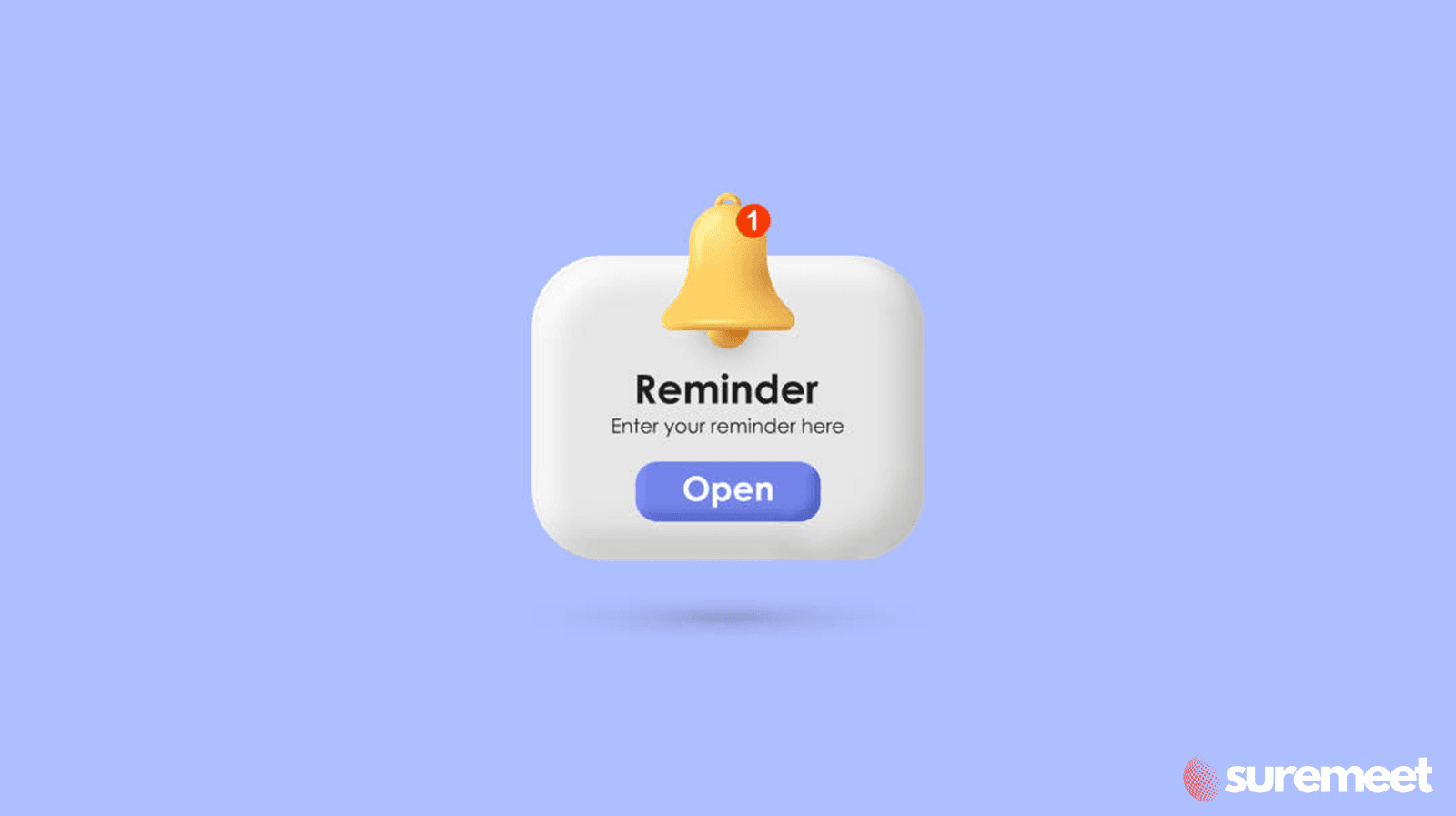
So, how do you personalize a client reminder in a way that feels natural and meaningful?
Here are some key elements to keep in mind:
Use their name: A good personalized client reminder should always start by addressing your client by name. This small touch makes a big difference, instantly making the message feel more direct and personal.
Mention the specific service or reason for the meeting: If your client has scheduled a meeting to discuss a particular service or project, reference that in your reminder. For example, “Looking forward to discussing the details of your marketing campaign tomorrow.”
Use a friendly tone: You’d also want to keep the tone conversational and friendly, but still professional. You want to strike a balance between warmth and professionalism—this is how you craft a gentle reminder for an appointment.
Reminder timing: Not any time is good to send reminders. As such, you want to do it at a time that’s convenient for the client. Some prefer early morning reminders, while others might respond better to a reminder sent later in the day.
These small details can significantly increase the chances that your client will not only remember the meeting but will also be looking forward to it.
Different Channels for Sending Personalized Reminders
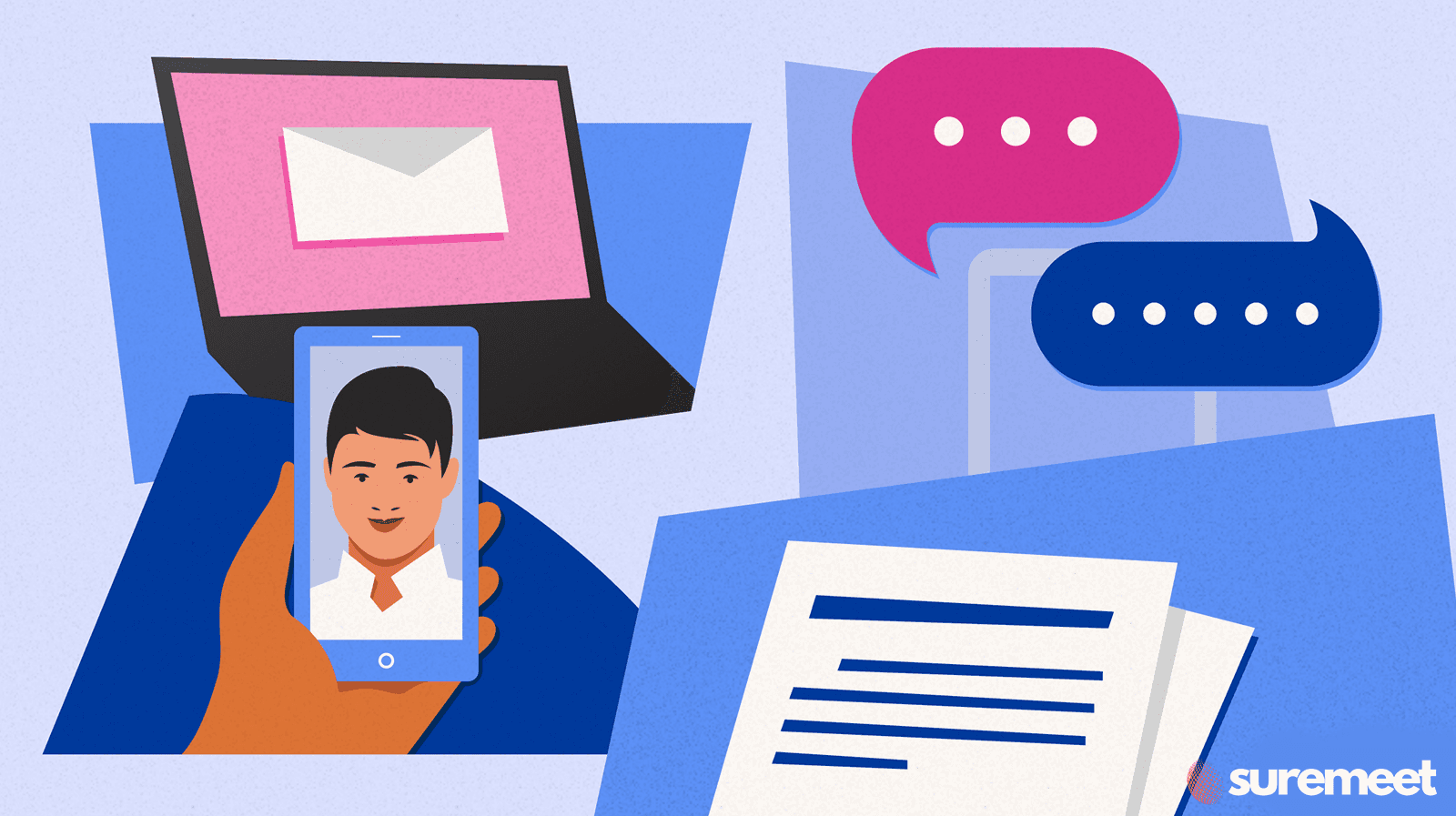
Choosing the right communication channel for your personalized reminders is just as important as the message itself.
This is because clients are different, and their preferred method of communication may vary.
Here’s a breakdown of the most effective channels to consider:
Email: Sending an email is perfect if you want to keep your reminders more formal. This is especially helpful if you need to provide detailed information or attachments.
SMS/text message: This is ideal for short, to-the-point reminders that clients can quickly check on their phones.
WhatsApp: Using WhatsApp allows for a more casual, conversational tone and can include multimedia elements, such as voice notes or images.
Phone calls: For high-value clients or important meetings, giving them a quick phone call can add a personal touch and show that you’re genuinely invested in the appointment.
Examples of Personalized Client Reminder Templates
Sometimes it helps to have a few templates in your back pocket to get started instead of wasting hours trying to craft the perfect reminder message.
Here are some examples of how you can personalize your reminders across different channels:
Appointment Reminder Email Template:
Subject: Meeting Tomorrow: Excited to Discuss [Client’s Project]
Body: Hi [Client’s Name], just a quick reminder about our meeting tomorrow at [time].
Looking forward to discussing your [specific project].
See you then!
Appointment Reminder Text Example:
Hi [Client’s Name], excited for our chat tomorrow at [time] about [specific service]!
Let me know if anything changes.
See you soon!
Appointment Reminder WhatsApp Template:
Hey [Client’s Name], just a heads-up about our meeting tomorrow at [time].
Looking forward to talking about [specific project].
Let me know if you need to reschedule.
As you can see, each of the above examples helps you add a layer of personalization while still being quick and easy for your clients to read.
How To Supercharge Your Personalized Reminders
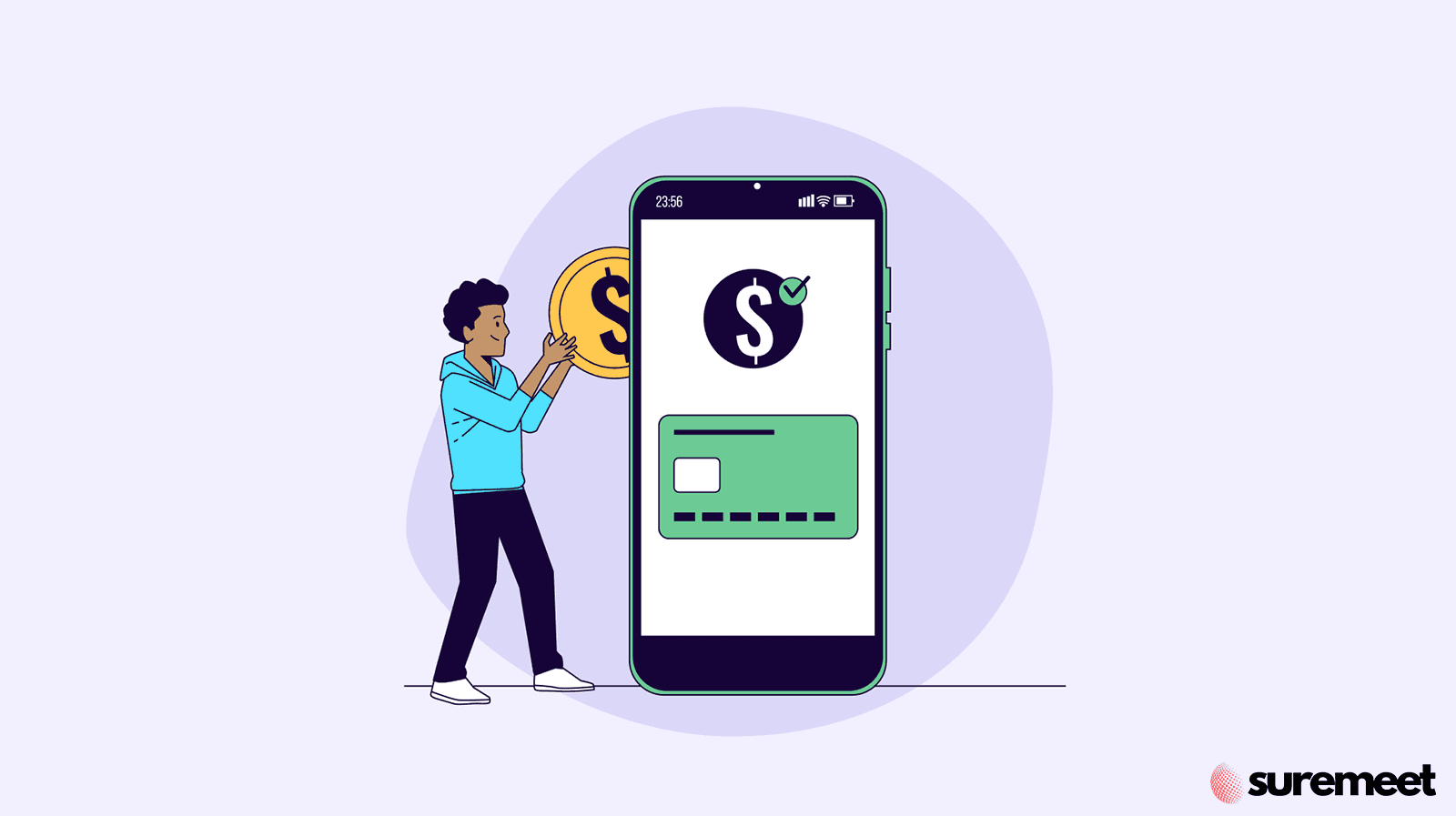
Now, what if there's a secret ingredient you can add to the personalized reminders you send to your clients to make them highly committed to your meetings?
That would be great, right?
Well, this secret element involves simply tricking your clients into feeling a sense of commitment and making them attend without fail.
How do you achieve this? You simply charge them a small refundable pre-call deposit for your meetings.
Why is this important? When clients have a little skin in the game, they’re much more likely to attend.
Even a small deposit—$1, $5, or $10—adds a level of commitment that drastically reduces no-shows.
And with SureMeet tool, you can easily set your desired deposit and refund it when your client shows up.
Imagine knowing that every reminder sent is a step closer to a confirmed and attended meeting.
It’s the easiest way to make sure your personalized efforts pay off!
Best Practices for Timing Your Personalized Reminders
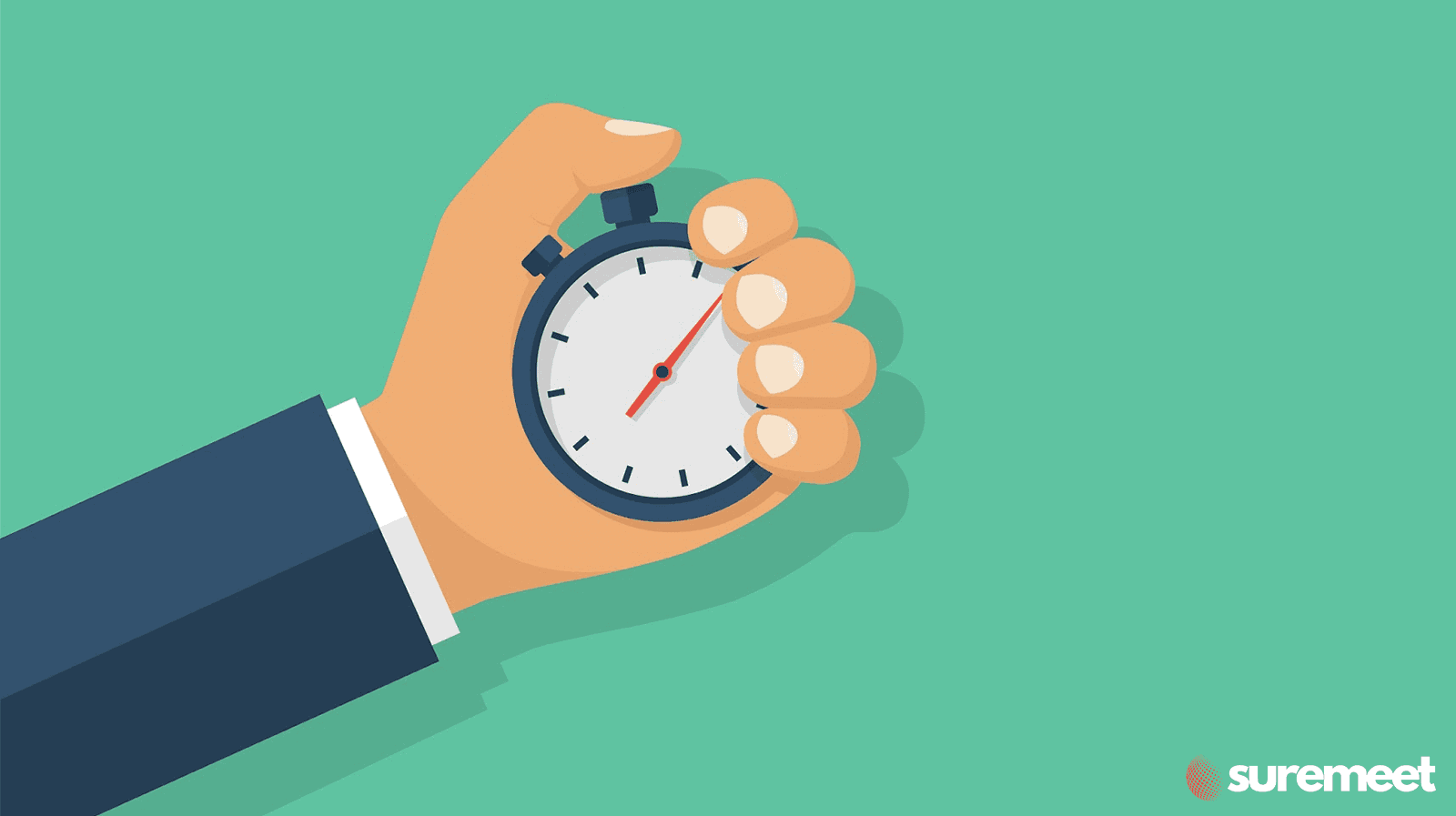
Timing is everything when it comes to reminders. Send a reminder too early, and it could get lost in the shuffle; send it too late, and the client might already have forgotten or made other plans.
So, when is the best time to send that reminder?
Here are some best practices for timing:
Day before reminder: Send a personalized reminder a day before reminder (say 24 hours before the appointment). This ensures it’s fresh in the client’s mind.
Same-Day Reminder: A short, friendly message a few hours before the meeting can help avoid any last-minute forgetfulness.
Follow-Up Reminder: If your client hasn’t confirmed attendance, then this is the time to send a second reminder asking for confirmation.
These strategies align well with the lead management best practices, ensuring that your efforts in lead qualification and engagement are effective.
REMEMBER to tailor your message timing to your client’s habits. If you know someone who tends to check their email early in the morning, schedule your reminders accordingly.
Common Mistakes to Avoid When Personalizing Client Reminders
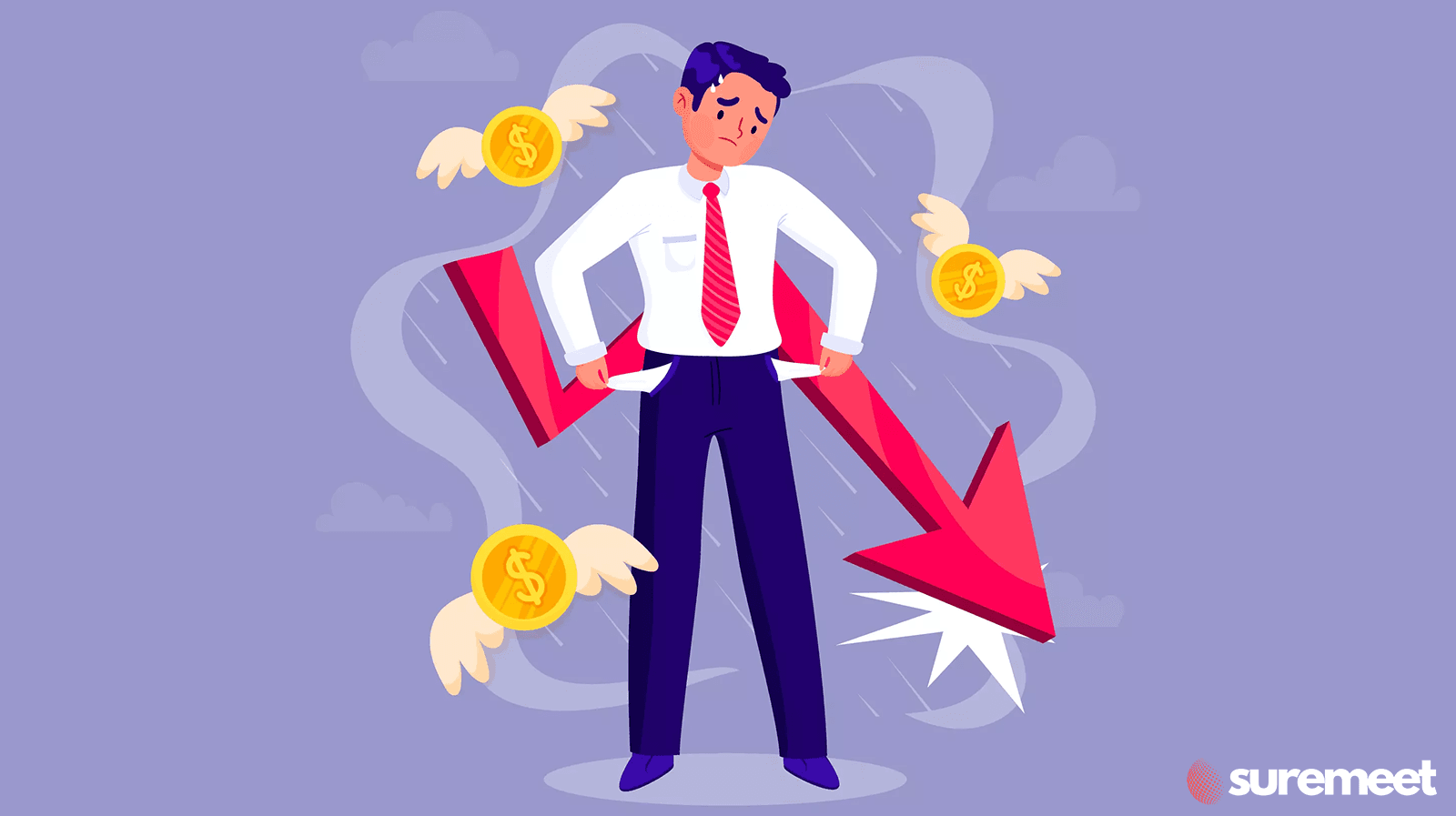
While personalizing reminders is essential, there are some common pitfalls to avoid:
Avoid over-personalization: Don’t go overboard—just keep the message professional and concise.
Don’t be too generic: On the flip side, don’t be so vague that the reminder feels impersonal. Find the right balance.
Keep it short and simple: Less is often more. You want to remind your clients without bombarding them with messages.
Consider your client preferences: Always respect your client’s preferred communication method. Don’t force them into a channel they’re uncomfortable with.
Verdict
Personalizing client appointment reminders may seem like a small detail, but it has a significant impact.
By taking the time to tailor your reminders to each client, you build stronger relationships, increase meeting attendance, and ultimately boost your business’s success.
Personalization shows that you care about your clients, and when they feel valued, they’re much more likely to engage and stick around.
Whether you’re a coach, consultant, or business owner, these simple strategies can transform your client communication and reduce no-shows.
And if you’re looking for a tool to make it all easier, SureMeet is your answer—supercharging your personalized appointment reminders and ensuring your clients are committed to attending.
Ready to take your appointment reminders to the next level?
Try SureMeet today with a free 3-day trial and see how charging 100% refundable pre-call deposits and personalized reminders can reduce no-shows and save you time.
Related Posts:
Reduce No-shows And Cancellations With These Communication Tips
The Psychology Behind Paid Appointments: End No-Shows For Good on Your Sales Call
8 Powerful Ways To Motivate Clients To Show Up For Meetings
Client No-Show Policy (Steps To Reduce No-Shows And Boost Profits)
How To Make Your Clients Feel Valued Before A Meeting (7 Top Tips)